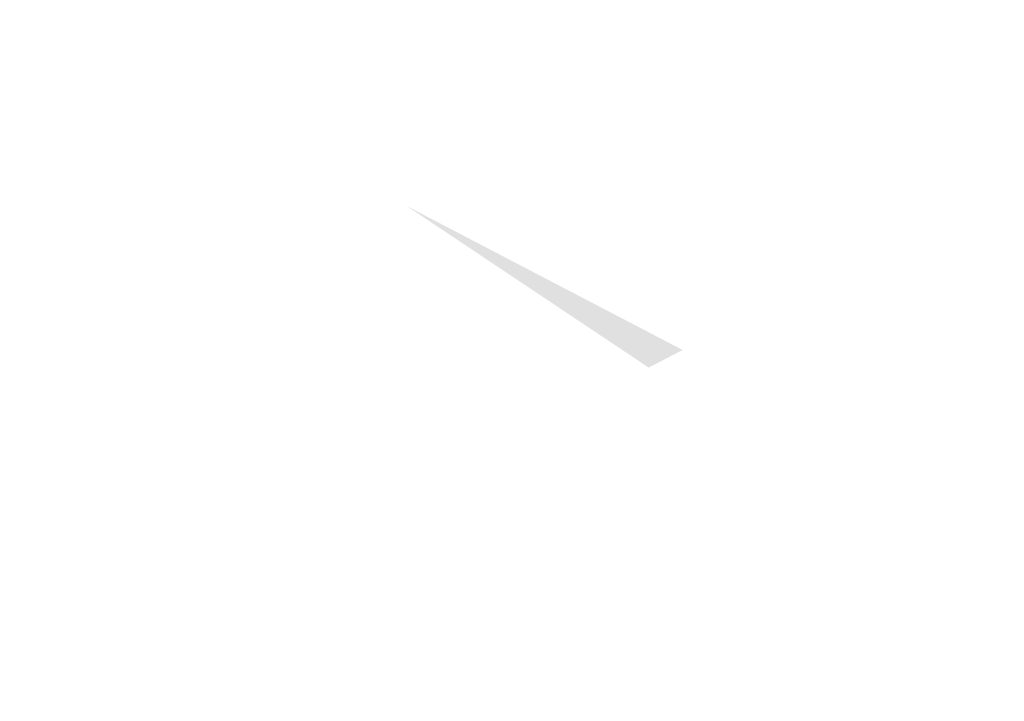Guide to Overture videos on demand
When we have pre-recorded performances, we use Overture to get the videos to you! Overture, like YouTube, allows patrons to watch pre-recorded videos on their own schedule (hence: “videos on demand” or "VOD").
Streaming FAQs
Having trouble viewing right now? Try these steps to fix your stream:
- Go to speedtest.net and test your internet bandwidth. You'll want at least 2Mbps to view the video.
- Try refreshing your browser. Don't forget to click the play button after it reloads.
- Try switching to a different browser.
- Try using the browser under 'incognito/private' mode.
- Try disabling an ad-blocking software or browser plugins
- Try a different device.
- If possible, try connecting your device directly to your router with an ethernet cable.
How do I make a reservation?
Patrons can purchase tickets on our Overture+ page .
Shotgun subscribers receive a promotional code to access live stream for free! If you are a subscriber who has not received your live stream promotional codes, please email us at boxoffice@shotgunplayers.org
After you purchase a ticket, you will be emailed a custom link to access the video on demand. This link is unique to the individual who purchased the ticket and can not be shared with others.
Each video on demand goes offline at a specified time. Refer to your confirmation email for the deadline!
How do I apply a promotional code?
If you have a promotional code for a performance, first click the purple "get tickets" button for your preferred show. On the next screen, you will see a box labeled "coupon code." Enter your code there and hit "apply" to get access to your discounted ticket!
If you are a subscriber who has not received your code to book tickets under your subscription, please contact us at boxoffice@shotgunplayers.org before you make your order!
How do I view my on demand streaming performance?
You’ll receive a Performance Confirmation email with a custom link to a password-protected site once you purchase your ticket. Use your custom link to watch on your laptop, tablet, mobile device—or mirror the show to your smart TV.
Can’t find your e-mail confirmation? Be sure to check your junk/spam folder!
If you have questions, please email us boxoffice@shotgunplayers.org
Which devices can I use to stream?
The platform works on mobile phones, computers, tablets and smart TVs (with a web browser). If you have any of those, you can watch!
How do I watch this on my smart TV (with a web browser)?
Easily stream to your smart TV using a TV code! Follow these simple steps:
- Open http://overture.plus/tv on your TV web browser and look for your 6-digit TV code (in the box at right).
- Click the performance link from your e-mail confirmation.
- Once your performance link is open, look in the gray footer bar for a field to enter your 6-digit TV code.
- Your stream will begin playing on your smart TV!
Can I watch the show on my TV, or do I have to watch on my computer?
We’d love for you to cast the show to your big screen! The easiest option is to use Chrome Casting, AirPlay or screen mirroring to play the stream from your phone, laptop or other device to your TV. You might see a slight decrease in quality with this option. You can also use an HDMI cable to connect your computer to the TV.
If your TV can access a web browser, you can open that browser and log into your email. From there, you can open the email we sent you and click on your link to stream. If you have trouble streaming on an older TV, you may have better luck switching to an alternate device.
We recommend looking at a list of steps for some common casting setups.
Unfortunately, due to the sheer number and variations of smart TVs and smart TV software, we aren’t able to troubleshoot individual hardware issues.
What’s the ideal browser to use?
We recommend using the browser that gives you the quickest speeds for your everyday use. Our top choices are Google Chrome and Safari.