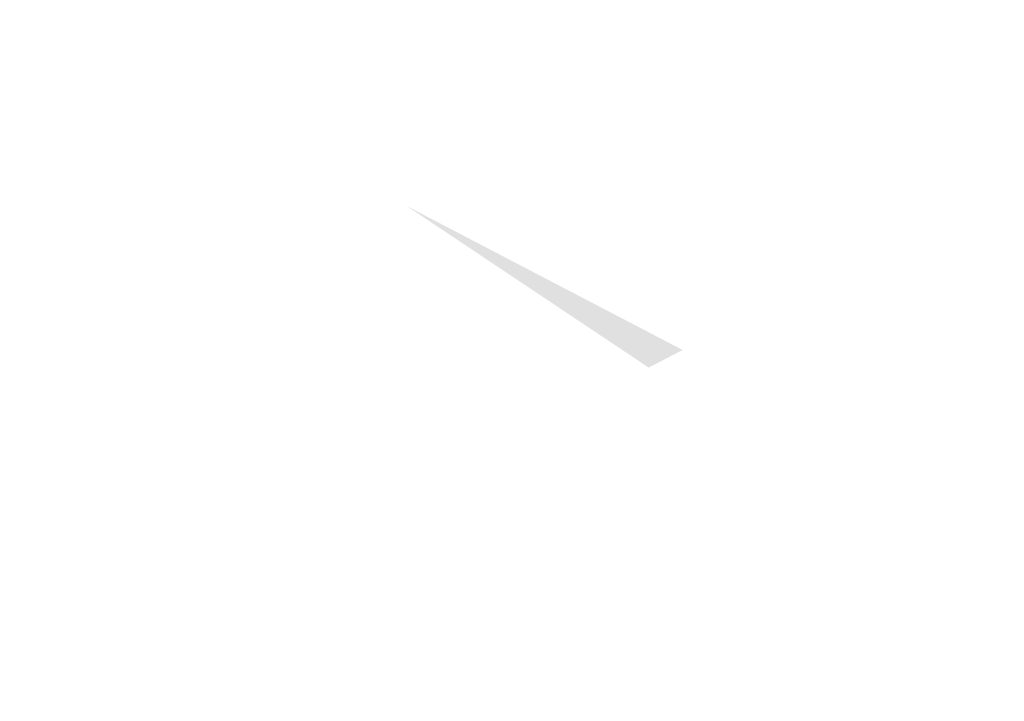Thank you for subscribing to our 2014 season!
Below you will find instructions on how to log in to your account and select your subscriber seats. If you have any questions, feel free to contact our Box Office at 510.841.6500, ext. 303 or boxoffice(at)shotgunplayers(dot)org.
Step 1: Logging in to your account
You can log in to your account in several places. From any page, go to the My Account tab in the menu:

This will bring you to the account login page:
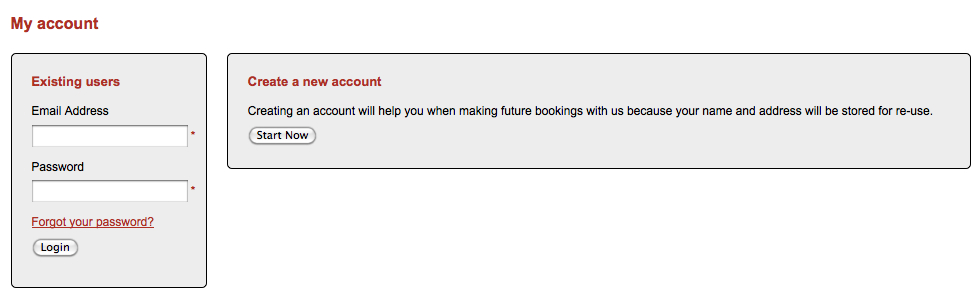
Enter your email address in the left-hand box, then your password. If this is your first time logging in to your account, you will need to enter the password "Shotgun1992" to access your account; once logged in, you will be prompted to change your password.
Alternately, there is a subscriber login on each page for our mainstage shows. This can be found by going to the Our Plays menu tab and selecting a show:
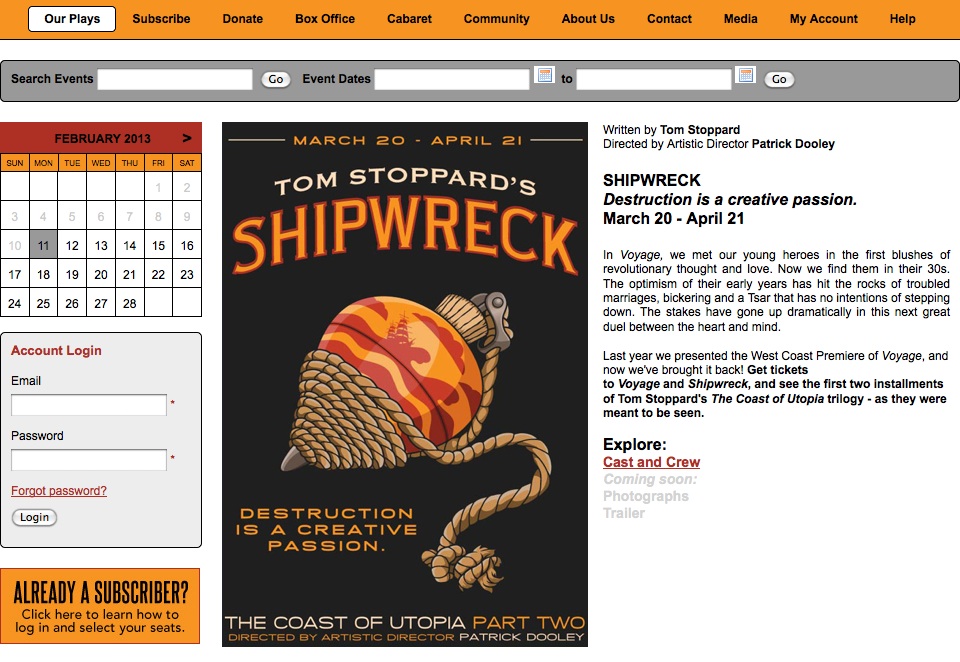
On the left-hand side of the page, you can enter your email address and password to access your account.
Step 2: Selecting a performance
Once you have logged in, you will see the My Account screen:
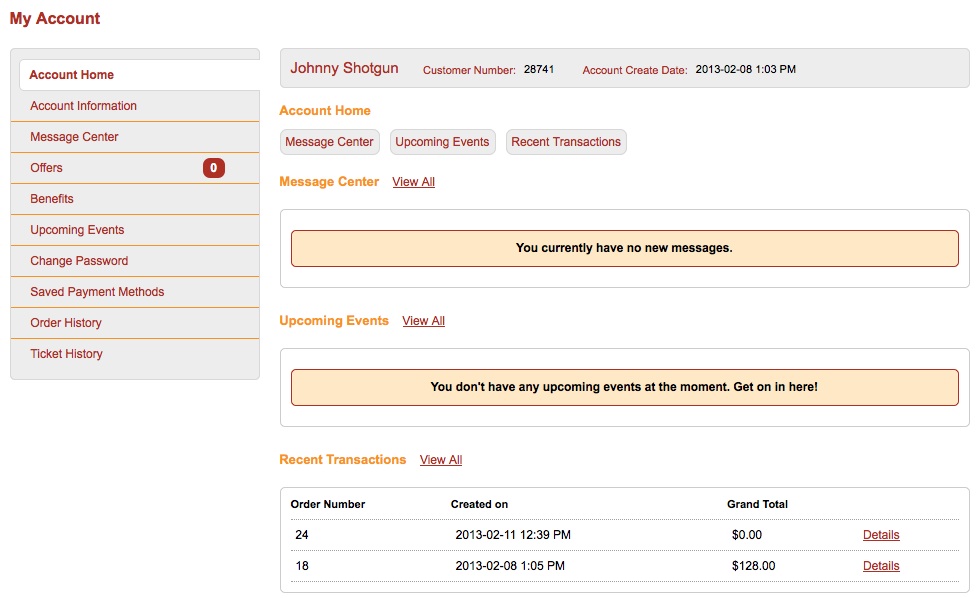
From here, you can customize your settings and password, view your order history, check on upcoming show dates, and connect with other subscribers. To reserve tickets, simply mouse over the Our Plays menu tab and select the desired show:
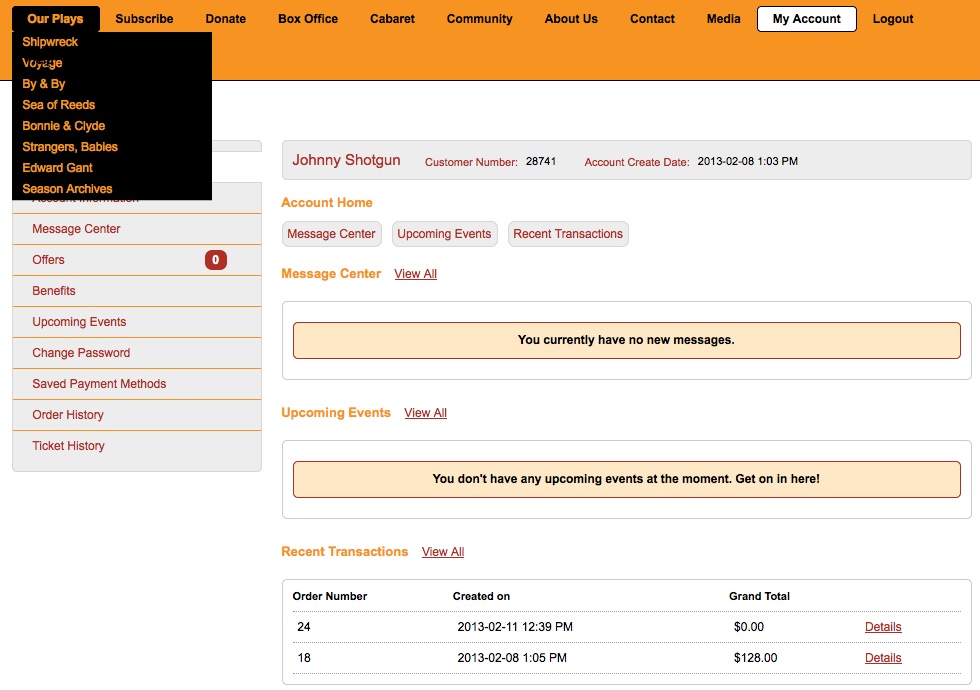
Once you've chosen a show, the corresponding show page offers two methods of selecting a performance date. You may use the calendar located to on the left-hand side of the page to select your desired date (note that dates with performances will appear in yellow):
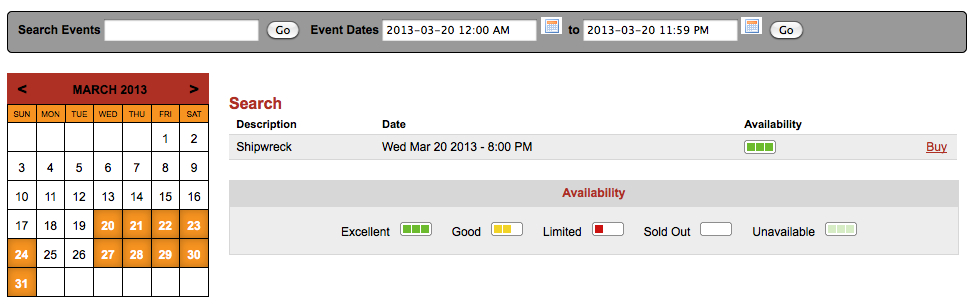
Or you may scroll to the bottom of the page and view all performances and their levels of availability:
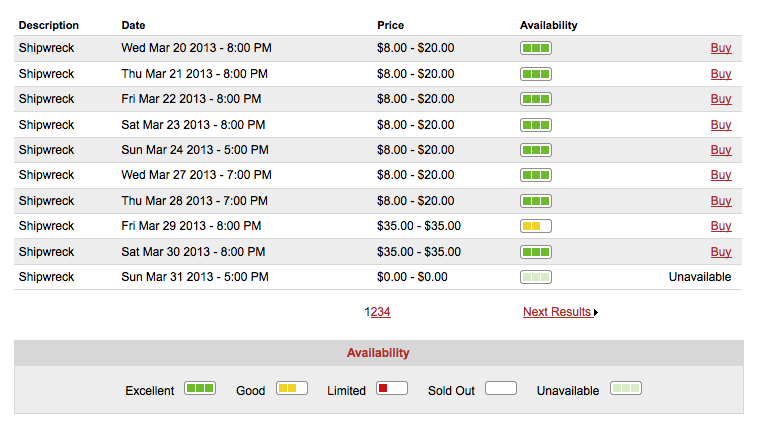
Step 3: Selecting your tickets
Once you have clicked on the Buy button, you will be directed to the Select Seats window:
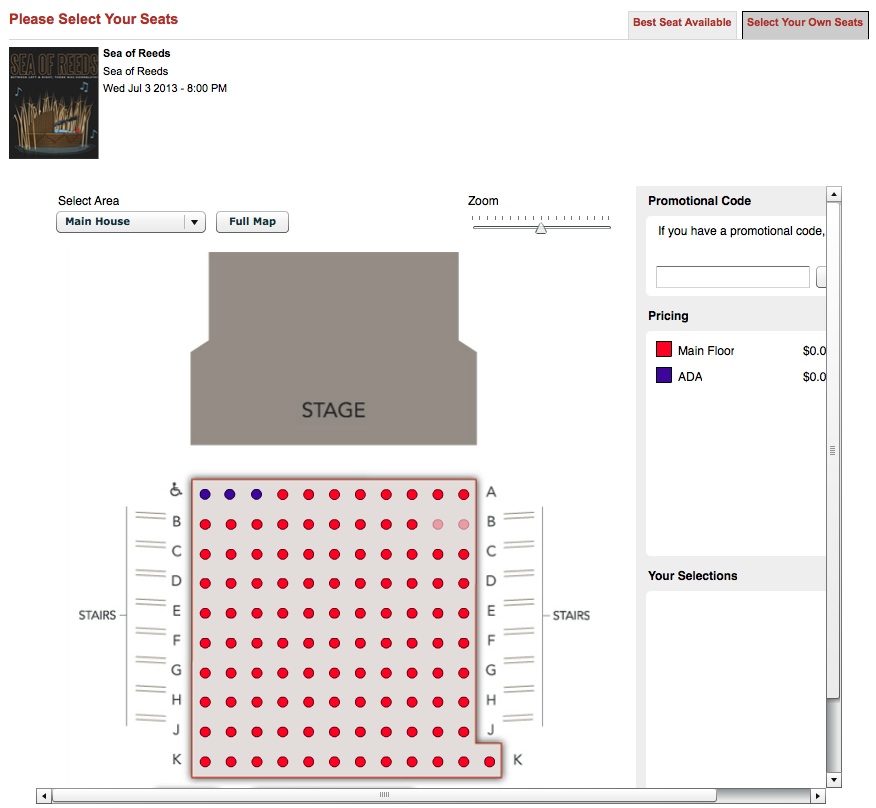
From here, you can select your seats by clicking on the desired location. Only subscribers have access to the premium seating in the front of the theater, though you may select any available seat based on your preference. Unavailable seats will appear as greyed out and cannot be clicked. Mousing over a seat will reveal a popup that describes the seat and its location.
Once you have selected your seats, an X will be visible on the chosen seats and they will appear under the Your Selections section of the page. When you are satisfied with your selection, click Add to Order.
Step 4: Completing your order
Once you've clicked Add to Order, your shopping cart will appear with a summary of your tickets and performance date:
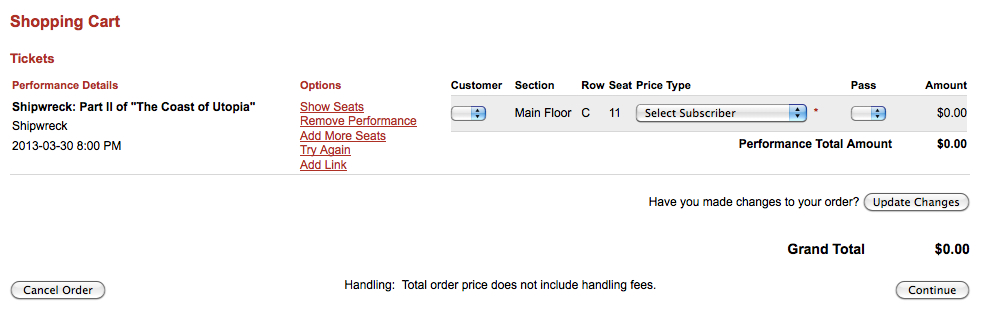
Verify that your order is correct. If you need to make changes, you may use the links in the center of the page. If you need to cancel your tickets and start again, click the Cancel Order button at the bottom left. Once everything looks good, click Continue on the bottom right and you will be able to choose your ticket delivery method:
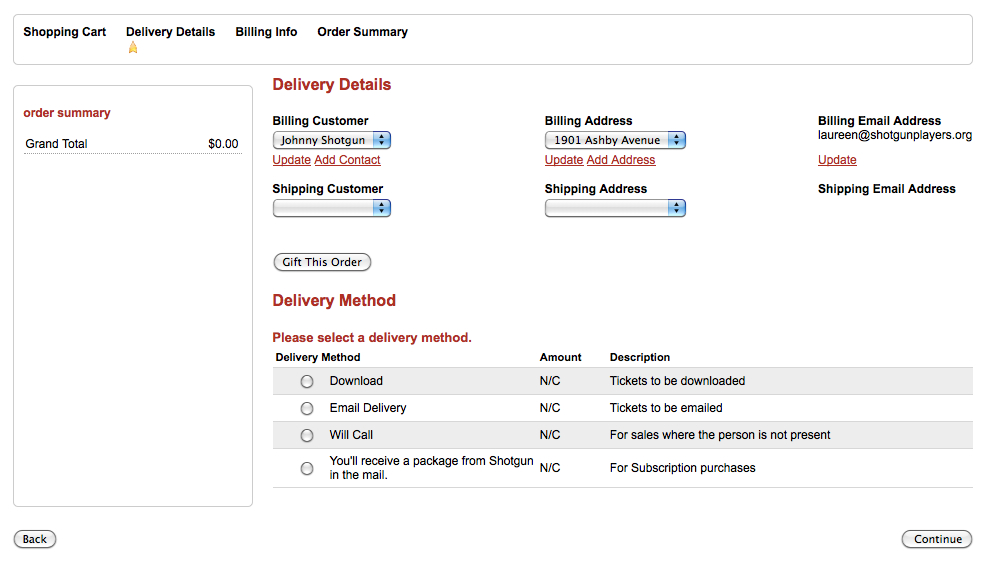
You can opt to download and print your tickets at home, receive your tickets via email, or pick your tickets up at Will Call. Click Continue to view your order summary:
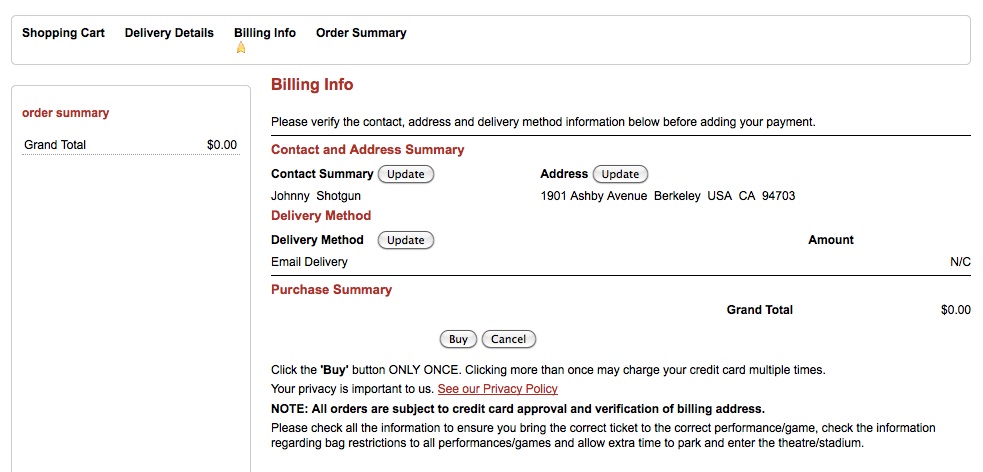
If everything looks good, click Buy. Your order details will appear on the next page:
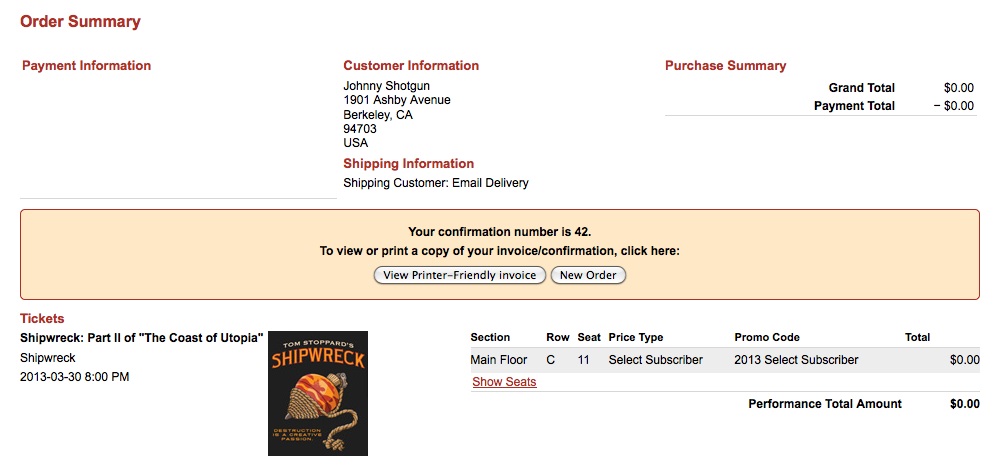
You may print an invoice from this page if you like, though you will also receive an automatic email confirmation of your order. If you selected Download as your delivery method, a window will automatically pop up for you to download your tickets. If you selected Email as your delivery method, your tickets will be attached to your order confirmation. Please make sure to print out and bring your downloaded or emailed tickets to the theater on the day of your selected performance. You may also present your tickets on a smart phone or mobile device.
If you have any questions about this process or encounter any trouble, please feel free to contact our Box Office at 510.841.6500, ext. 303 or boxoffice(at)shotgunplayers(dot)org. We look forward to seeing you around here soon!
Below you will find instructions on how to log in to your account and select your subscriber seats. If you have any questions, feel free to contact our Box Office at 510.841.6500, ext. 303 or boxoffice(at)shotgunplayers(dot)org.
Step 1: Logging in to your account
You can log in to your account in several places. From any page, go to the My Account tab in the menu:

This will bring you to the account login page:
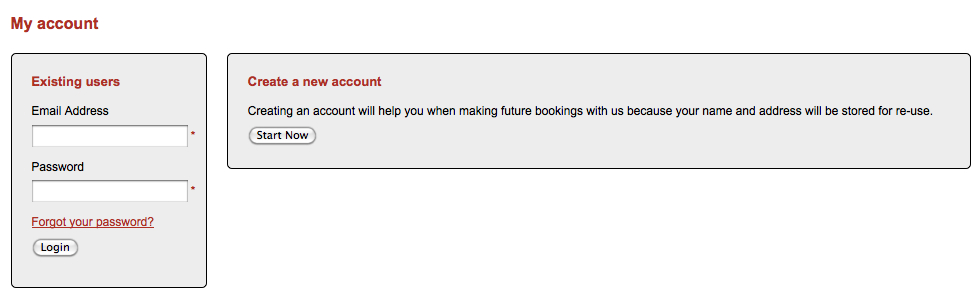
Enter your email address in the left-hand box, then your password. If this is your first time logging in to your account, you will need to enter the password "Shotgun1992" to access your account; once logged in, you will be prompted to change your password.
Alternately, there is a subscriber login on each page for our mainstage shows. This can be found by going to the Our Plays menu tab and selecting a show:
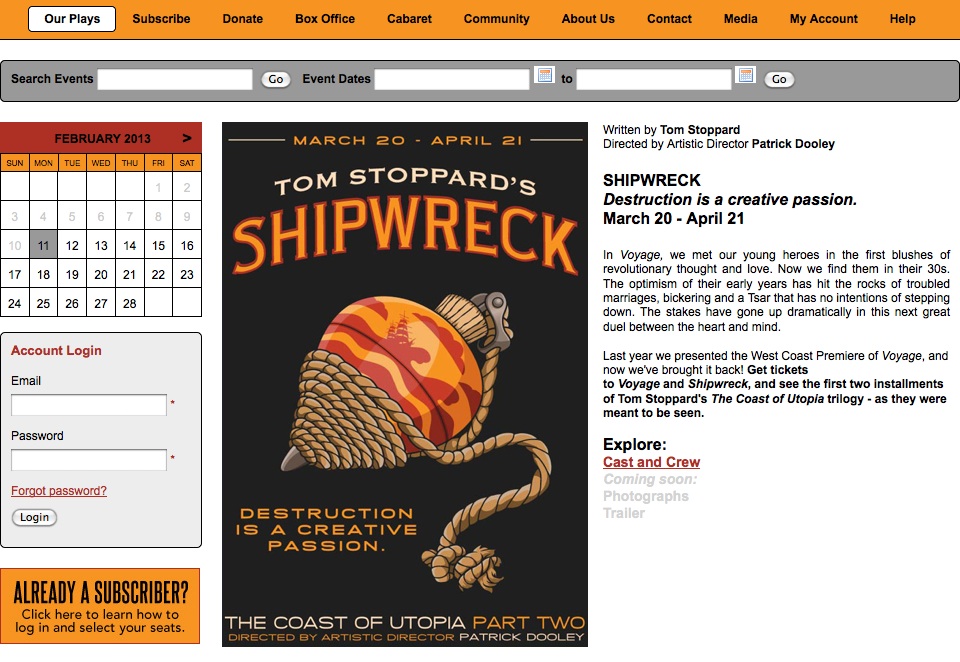
On the left-hand side of the page, you can enter your email address and password to access your account.
Step 2: Selecting a performance
Once you have logged in, you will see the My Account screen:
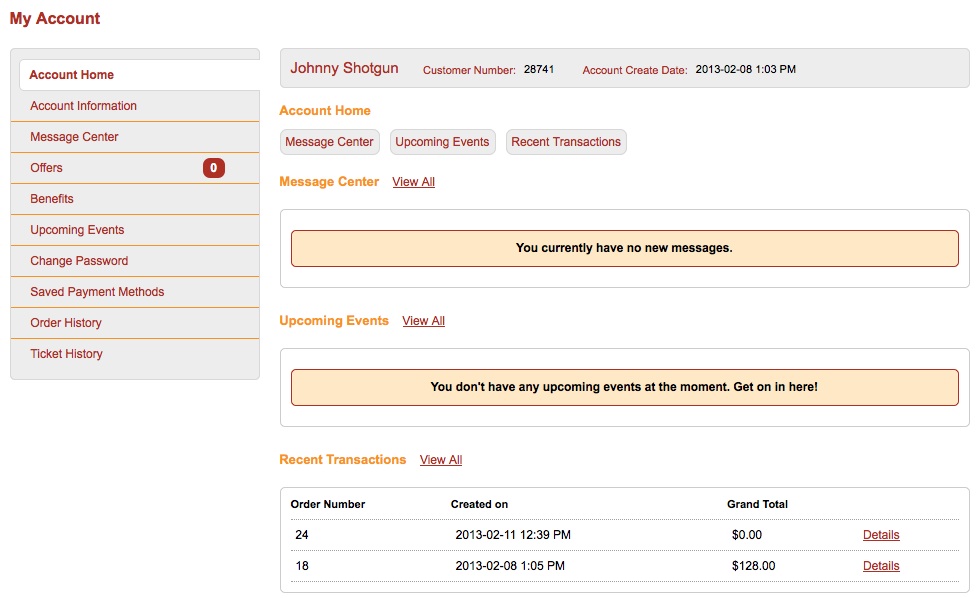
From here, you can customize your settings and password, view your order history, check on upcoming show dates, and connect with other subscribers. To reserve tickets, simply mouse over the Our Plays menu tab and select the desired show:
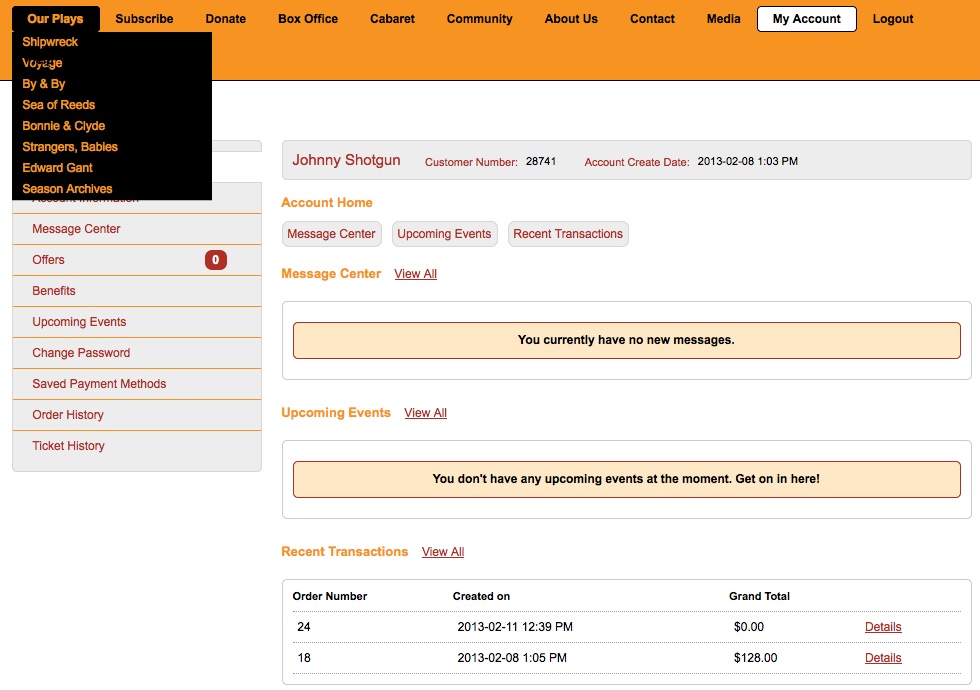
Once you've chosen a show, the corresponding show page offers two methods of selecting a performance date. You may use the calendar located to on the left-hand side of the page to select your desired date (note that dates with performances will appear in yellow):
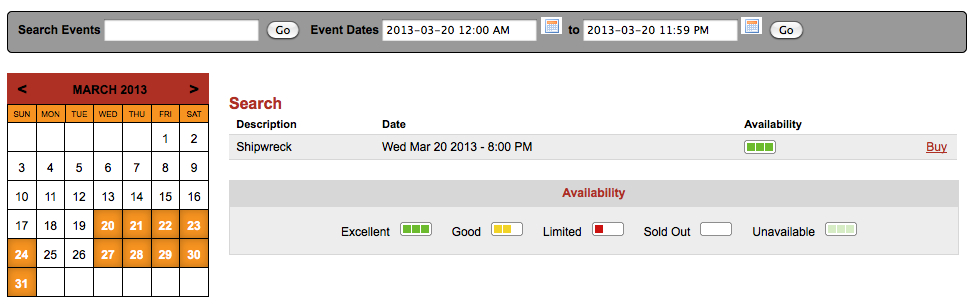
Or you may scroll to the bottom of the page and view all performances and their levels of availability:
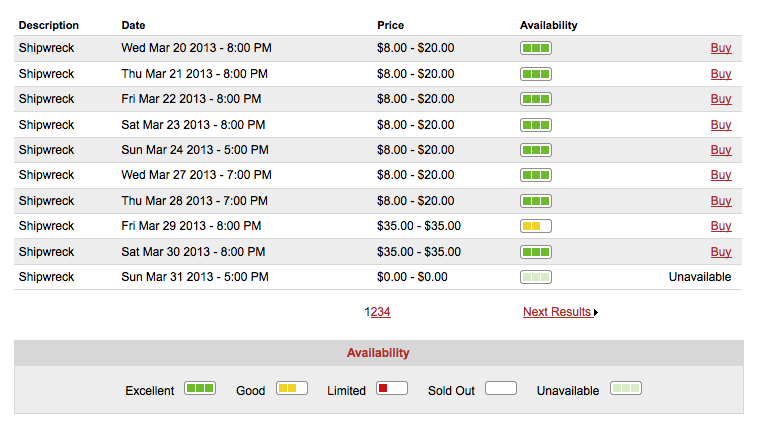
Step 3: Selecting your tickets
Once you have clicked on the Buy button, you will be directed to the Select Seats window:
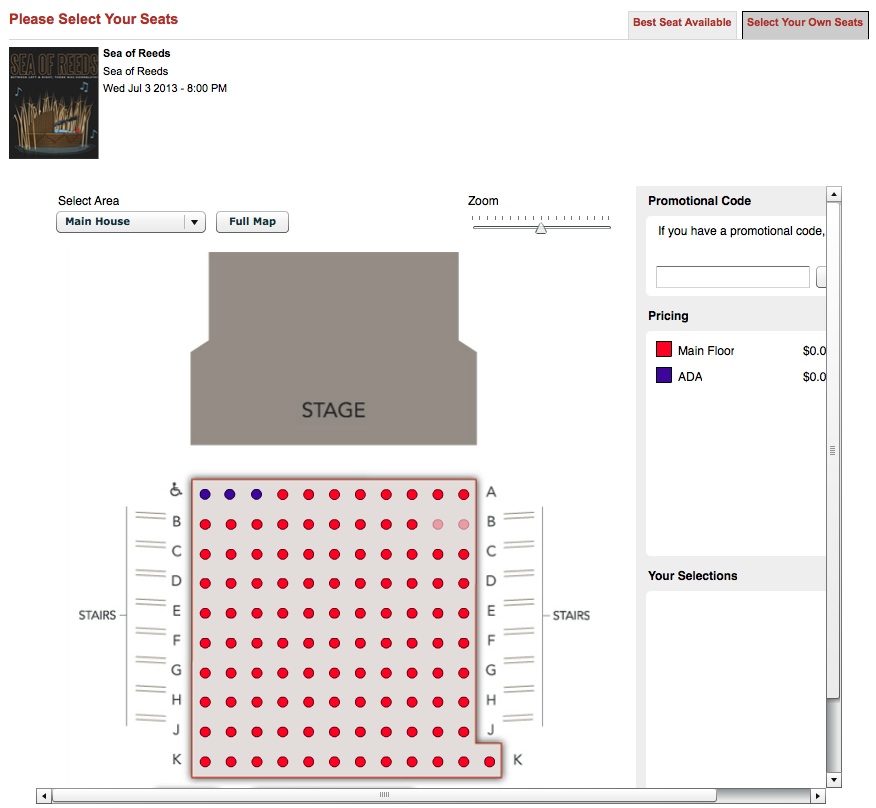
From here, you can select your seats by clicking on the desired location. Only subscribers have access to the premium seating in the front of the theater, though you may select any available seat based on your preference. Unavailable seats will appear as greyed out and cannot be clicked. Mousing over a seat will reveal a popup that describes the seat and its location.
Once you have selected your seats, an X will be visible on the chosen seats and they will appear under the Your Selections section of the page. When you are satisfied with your selection, click Add to Order.
Step 4: Completing your order
Once you've clicked Add to Order, your shopping cart will appear with a summary of your tickets and performance date:
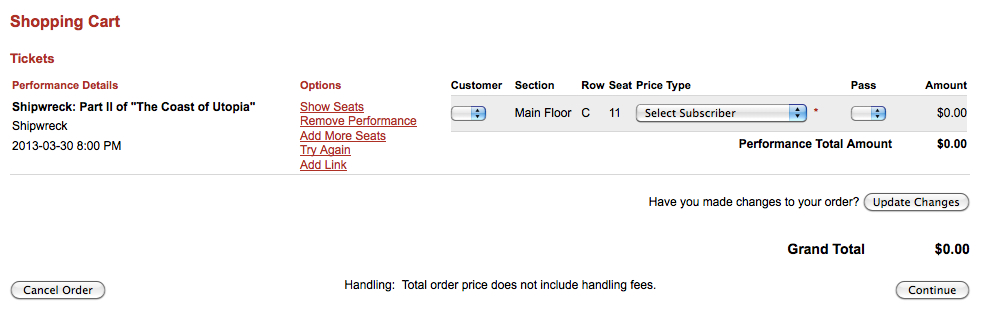
Verify that your order is correct. If you need to make changes, you may use the links in the center of the page. If you need to cancel your tickets and start again, click the Cancel Order button at the bottom left. Once everything looks good, click Continue on the bottom right and you will be able to choose your ticket delivery method:
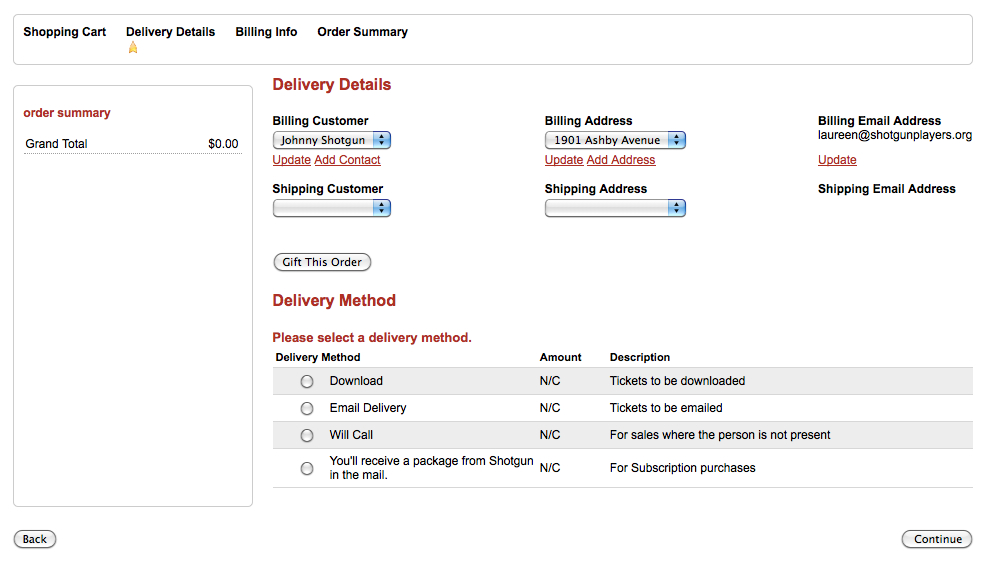
You can opt to download and print your tickets at home, receive your tickets via email, or pick your tickets up at Will Call. Click Continue to view your order summary:
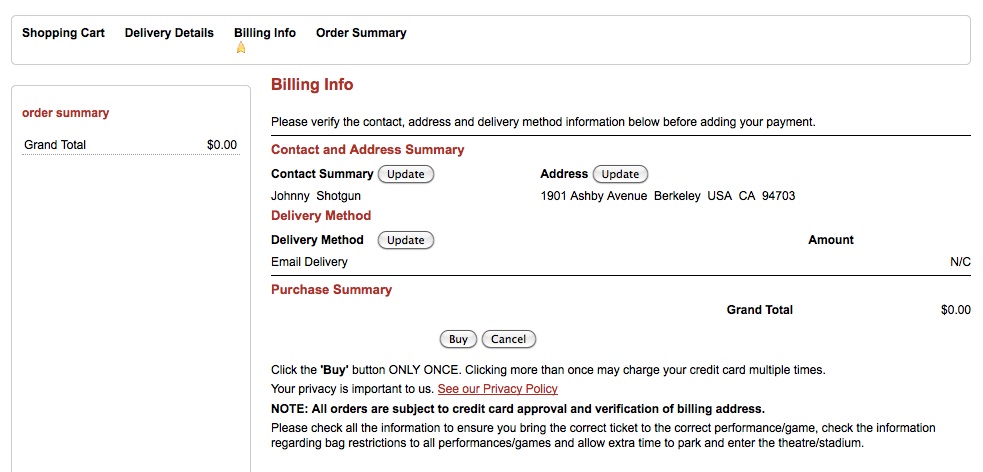
If everything looks good, click Buy. Your order details will appear on the next page:
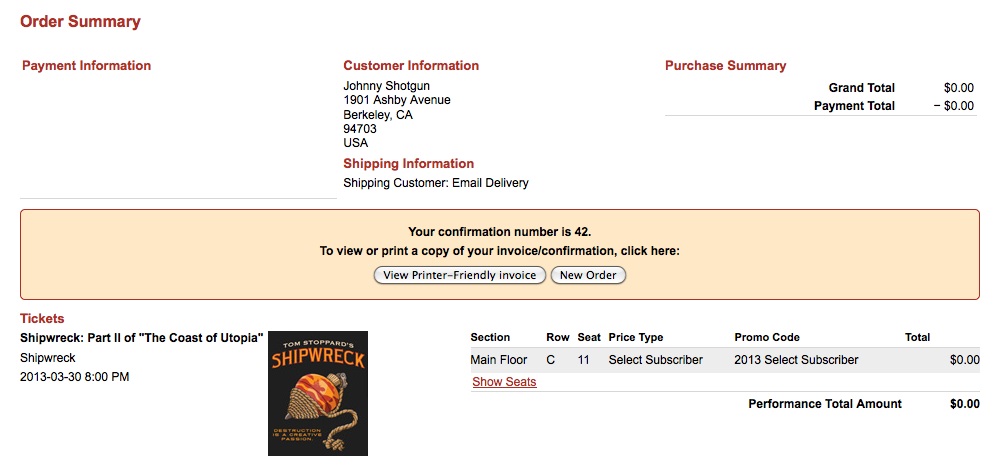
You may print an invoice from this page if you like, though you will also receive an automatic email confirmation of your order. If you selected Download as your delivery method, a window will automatically pop up for you to download your tickets. If you selected Email as your delivery method, your tickets will be attached to your order confirmation. Please make sure to print out and bring your downloaded or emailed tickets to the theater on the day of your selected performance. You may also present your tickets on a smart phone or mobile device.
If you have any questions about this process or encounter any trouble, please feel free to contact our Box Office at 510.841.6500, ext. 303 or boxoffice(at)shotgunplayers(dot)org. We look forward to seeing you around here soon!